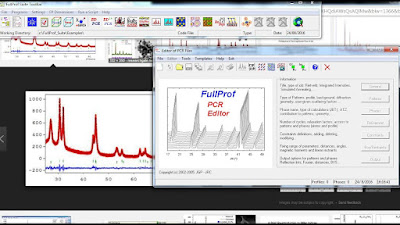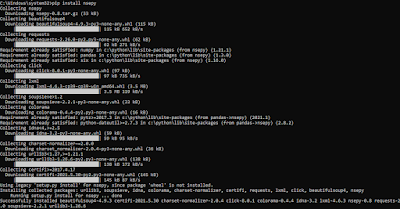Python code to Laptop Battery Life Saver - Battery Status Check

Coded a light-weight Python program (600 KB), 'Battery Life Saver' to extend the life span of laptop batteries with GUI (Graphical User Interfae) Using a Laptop Battery continuously by overcharging above 90% or by below 15%, reduces its life span. This light-weight .exe program, Battery Life Saver will alarm, on excess charging or discharging. Check this page for downloading this program Download Battery Life Saver Program Battery percentage can be checked by ‘psutil’ and it can retrieve battery information. psutil (process and system utilities) is a cross-platform library for retrieving information on running processes and system utilization (CPU, memory, disks, network, sensors) in Python. Installation of psutil Windows in Command Prompt as Administrator: pip install psutil For Linux distributions: sudo apt-get install gcc python3-dev sudo pip3 install psutil ...