Arduino – LCD I2C - Tinkercad Simulation
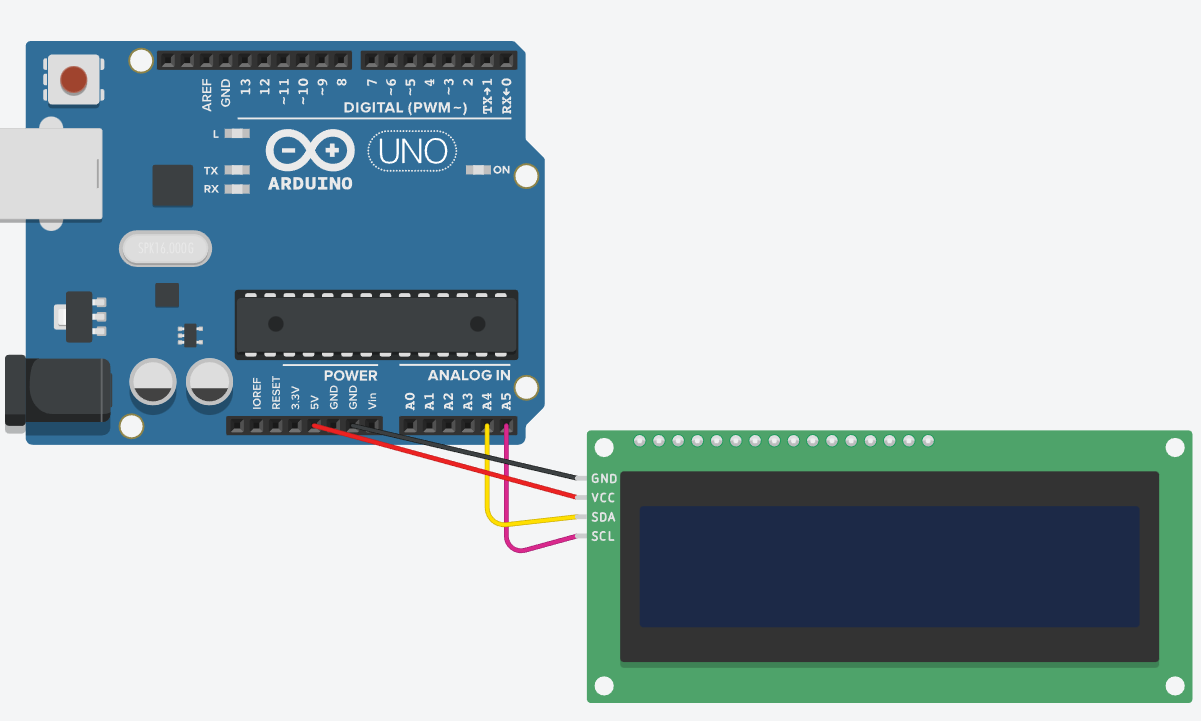
Arduino – LCD I2C 16x2 display - Tinkercad Simulation LCD displays with I2C LCD adapter are 16×2 and 20×4 character LCD displays. This I2C LCD display contains 4 pins: Ground, VCC, SDA, and SCL. Arduino Code at Tinkercad: https://www.tinkercad.com/things/68gKMm2VFm6 Circuit First, check the address of the I2C LCD with the following code: #include <Wire.h> void setup() { Serial.begin(9600); Serial.println("\nI2C Scanner"); Serial.println("Scanning..."); byte device_count = 0; Wire.begin(); for (byte address = 1; address < 127; address++ ) { Wire.beginTransmission(address); if (Wire.endTransmission() == 0) { // Serial.print ("Found address: "); Serial.print("I2C device found at address 0x"); Serial.print(address, HEX); Serial.println(" !"); device_count++; ...
